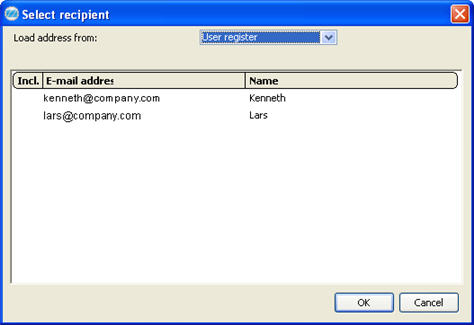
In some cases it can be handy to send the invoice to somebody via e-mail. This can for example be a person within the company or some external recipient such as e.g. the supplier who sent the invoice. You can access the e-mail function from all procedures where an image of the invoice is displayed on screen, for example when authorizing invoices or searching in lists.
In order to send an invoice via e-mail you should make sure that the invoice that you intend to send is displayed on screen. Then you click on the Send via e-mail button in the toolbar.
A window will then open on your screen as below:
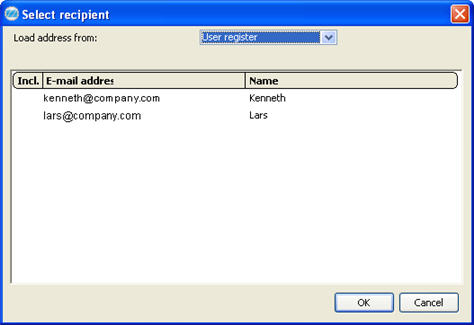
The Select recipient window.
The e-mail recipient can be loaded either from the supplier register or from the company's own user register. This is determined at the top of the window with the drop-down menu Load address from. In the list below you can see which e-mail addresses that are registered for the supplier or in the user register. You can select one or several recipients that the invoice should be sent to. If the supplier does not have any registered e-mail addresses, the list will be empty. You can then click on the OK button and enter an e-mail address manually in the e-mail program.
When you click OK the e-mail program is opened and the image is attached in the e-mail.