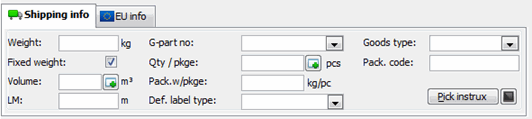
Packaging parts (part type G) can e.g. be used as instructions and as a basis for pick lists, as well as for the automatic handling of packages and weights for waybills. If you deliver a part, you can link that part to the packaging part's part structure using the Update Part procedure in the Inventory module. In the Sales tab under the Shipping info tab in that procedure, you can also link the packaging's part number and shipping info, packaging code and pick instructions, to that part. The pick instructions (Pick instrux...) will be printed on the pick lists as text rows.
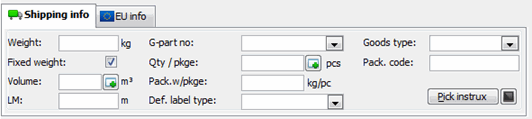
Under Shipping info, you can link information such as packaging part number (G-part no.), quantity per package (Qty / pkge.), Weight etc. to a particular part.
The part number, shipping info, packaging number and pick instructions for the packaging can also be entered exclusively for each linked customer, in case you have several customers that buy the same part and that these parts need to use different packaging or another quantity per package. This should then be made for each customer link row under the Sales tab. The pick instructions (Pick instrux...) will be printed on the pick lists as text rows.
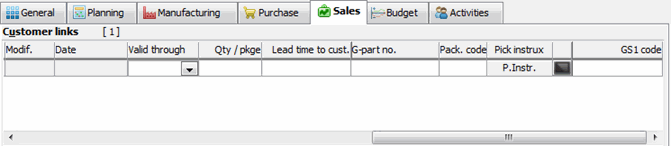
For each customer link under the Sales tab, you can also link different shipping info to a part.
For a packaging part, you can enter Weight, Volume, Loading meter and Package type for the packaging used for the waybill. If the packaging is a cover packaging, no bases such as weight and volume will be created for the shipping, but the cover packaging can be stock updated. Cover packaging can be pallet lids, for example. It is not possible to enter pick instructions for a packaging part. Pick instructions are entered for the parts to which the packaging part is linked, they will be included on pick lists and text rows.
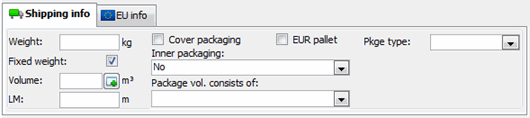
Shipping info for a packaging part.
You can choose whether you want to stock update the packaging parts by checking the Stock update box under the tab called General.
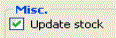
The Stock update function for parts.
If a physical packaging part, such as a simple pallet, is entered directly on the part instead of as a packaging part that has a "part structure" (packing instruction), then this information is loaded to the waybill. The packaging columns in the pick list will then be empty. However, this only applies when just one single packaging is used for the part that is being delivered.
![]() Please Note! For those who do not need to manage their packaging in great detail, this is an easy way to quickly calculate the number and types of packages directly to your waybill.
Please Note! For those who do not need to manage their packaging in great detail, this is an easy way to quickly calculate the number and types of packages directly to your waybill.