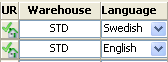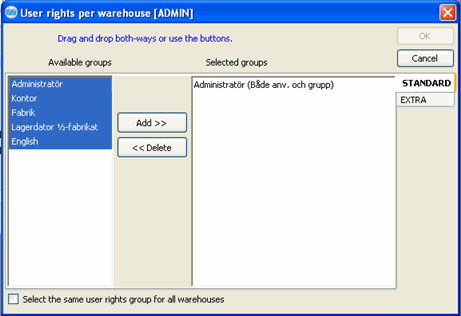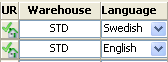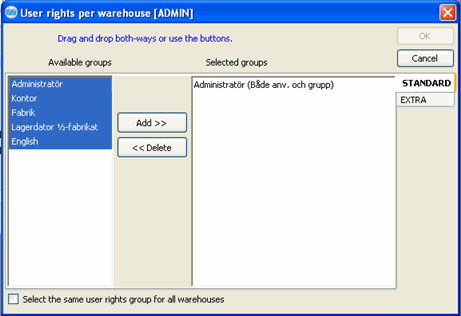Users
- Open the Users procedure in the Global Settings module.
- In the UR column, you enter the warehouses to which each user shall have access. Here you can select different user rights groups for each warehouse. The easiest way is to give the same user rights for all warehouses.
- In the Warehouse column, you enter which warehouse that will be default for each user during logon.
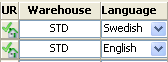
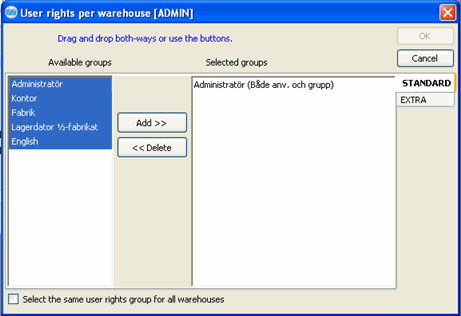
Please Note! Selected user rights groups per warehouse are saved when you click OK!
Read more under Departments.