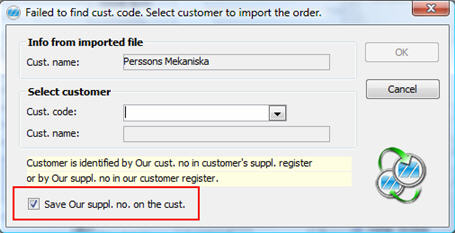
In those cases when a customer code or a part number can not be found after you dropped an XML file to register for example a customer order, or a supplier code can not be found after you dropped an XML file to register a supplier invoice, you must manually select the customer code/part number/supplier code in a separate window. In the control window you will also see the customer name from the XML file.
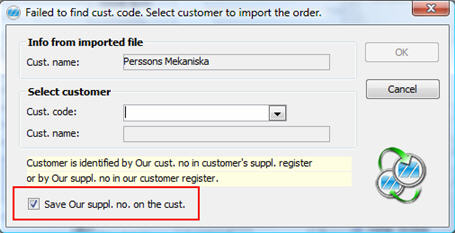
Failed to find customer code.
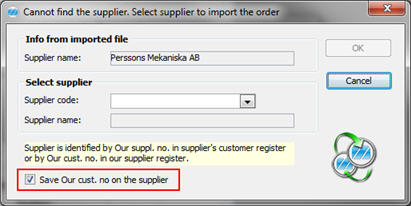
Failed to find supplier code.
After this manual selection, a link is created so that you do not have to select the customer code/part number/supplier code the next time. Our supplier number is updated for a customer code. A customer link with the Customer's part number and a supplier link with the Supplier's part number are updated for a part number. Our customer number is updated for a supplier code.
When there is a link and identification can be made, the import is made automatically and all information from the XML file is matched at row level against the part register. The order rows are identified by the position number and part number. Information such as quantity, price and delivery period is already filled in. A result window is shown after the import.
See also: