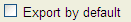
The Order Export/Import chapter describes what this function contains and how it can be used in MONITOR. The different main settings and configurations that must be performed in the system, before these features can be used, are also described here.
In MONITOR you have the opportunity to manage export from and import of orders to the database. This means that it is possible to create orders in a database and then export the basis as a file. The corresponding basis can also, via a supplement, be imported to the database.
This can be useful e.g. for a sales person that is out visiting a customer. The sales person can then register a customer order directly in a local MONITOR database and then export it via for example an e-mail message to his/her office.
The export function is available for the procedures: Register Customer Order, Register Quote, Register Invoices Directly, Register Purchase Order, Order List - Sales, Quote List, Invoice Basis and Order List - Purchase.
Before you can use the Order Export/Import you must configure certain settings in the EDI Links procedure. Read more about these settings in the help section for the EDI Links.
Order Export
Export of basis from for example a customer order takes place by selecting the Export function in the File menu when you have selected the customer order in question in the Register Customer Order procedure. A basis corresponding to the order will then be created according to the configured settings in the EDI Links procedure. The corresponding functionality is also available for the previously mentioned procedures.
When exporting several customer orders you can use the Order List - Sales procedure. The orders that you wish to export are then selected to be exported in the Exp. column in the list which you then save. In the Search Form you also gave the opportunity to select all orders in the list by default for export.
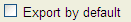
The corresponding functionality is also available for the Quote List and Order List - Purchase procedures.
In order to be able to use the export function in MONITOR it has to be activated with a setting under the Export heading in the Settings procedure under the System tab in the Global Settings module.
Order Import*
Import of an order basis is made via the Import EDI Orders procedure. The procedure supports three different import formats: Import Quote, Import Invoice and Import Order.
The import takes place when you use the button for the respective format. Then the basis will become loaded.
![]() * Please note that the import function in MONITOR is a supplement that must be purchased separately. For further information regarding the price of this supplementary function, please contact Monitor ERP System AB by phone +46 - 650-766 00, or via e-mail at sales@monitor.se.
* Please note that the import function in MONITOR is a supplement that must be purchased separately. For further information regarding the price of this supplementary function, please contact Monitor ERP System AB by phone +46 - 650-766 00, or via e-mail at sales@monitor.se.
![]() To avoid that the number series in the local database collides with the central one, it should be separated from the central number series. This can be done by using a unique prefix for orders when importing Prefixes for order numbers during import can be activated with a setting under the EDI heading in the Settings procedure, under the Sales tab in the Global Settings module.
To avoid that the number series in the local database collides with the central one, it should be separated from the central number series. This can be done by using a unique prefix for orders when importing Prefixes for order numbers during import can be activated with a setting under the EDI heading in the Settings procedure, under the Sales tab in the Global Settings module.