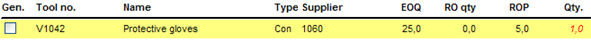
Here you can see a printout sample of the Reorder Point List. In the Generate box at the far left of the list, you can checkmark the tools for which you want to generate purchase orders, unless you have chosen to suggest them all by default.
The information shown in this list is; generate purchase order, tool number, tool name, tool type, supplier code (active supplier link), economic order quantity (EOQ), round-off quantity, reorder point, current stock balance, ordered quantity (this quantity already appears in the purchase order), unit, delivery period, ordered quantity, tool group, tool code, product group and lead time for supplier link.
You can modify the delivery time in this list. The suggested delivery time is today’s date plus the lead time entered for the supplier link on this tool. You can also modify the ordered quantity, which the system suggests to be the same amount as the EOQ (economic order quantity).
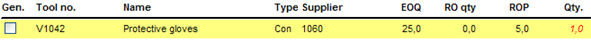
Sample of the left portion of the Reorder Point List.
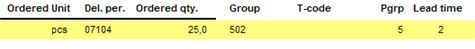
Sample of the right portion of the same list.