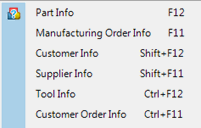
Below you will find a brief description of all the procedures that can be found under the Tools menu in the Manufacturing module of a complete MONITOR system.
Update Tool
This is where you register and update tools using different information. Tools can also be registered in the Preparation procedure, when being linked to an operation.
Tool Info
This is where you can see current tool information, as well as additional information from different logs where the tool appears. There is also a link to Tool Info in the Info menu (if you right-click).
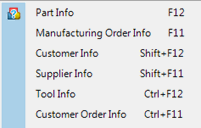
Tool Info via the Info menu.
Tool List
Here you can print different lists of all the tools in the tool register. These lists contain different information about the tools.
Rename Tool
Here you can rename tools. The lists can be updated here.
Tool Depot
This is where you can manually withdraw or return tools used in different operations. You can also book (reserve) a tool for later use (withdrawal). This is also where you actually execute the withdrawal of booked tools.
Withdrawal List
Here you can print different lists of all the tools that have been withdrawn and are therefore being used.
Reject Tool
This is where you reject or scrap faulty tools. This usually takes place when the tools have become defective, broken or worn out. All rejected tools will be deleted from the tool register.
Tool Log
The Tool Log allows you to print a log list of different tool actions, such as withdrawals and returns. You can also print lists containing physical inventory differences, return statistics and tool consumption information.
Calibration Basis
Here you can print different lists of all the tools that need to be calibrated (or adjusted). You can also report the calibrations performed on tools in a separate list. However, this only applies to tools without calibration points.
Calibration Reporting
This is where you report all the calibrations (or adjustments) that have been performed on tools. This procedure is mainly intended for tools with calibration points. The calibration values or measurements are entered for each respective tool.
Calibration Log
This procedure shows statistics from previously reported calibrations.
Reorder Point List
Here you can print a reorder point list for the tools that may need to be reordered to replenish the stock. This procedure is mainly intended for tools that are consumables.
Physical Inventory of Tools
This is where you perform physical inventory of tools that do not contain entities. You usually perform physical inventory on consumable tools.
Physical Inventory List of Tools
In this procedure you can create a physical inventory list of tools. The list is used to easily update stock balances for tools during physical inventory.
Tool Inventory Value List
Here you can print an inventory value list of all the tools in the tool register. The inventory value list (also known as a stock value list) can contain all the different types of tools. You can decide whether tools in the fixed asset register should be included in the value list or not. You can also choose whether the customer's tools should be included in the value list or not.
Update Tool Group
This procedure allows you to create an optional number of tool groups with default properties or profiles for the different tool types used in MONITOR. This procedure supports most of the tool types that are used in the manufacturing industry. The system also allows you to use tool structures.
Tool Codes
Here you can register tool codes for the tool register.
Update Color Code
This procedure is normally not needed. But if you should modify the color coding standard for calibrated tools, you can use this procedure to update the color codes that are used to mark calibrated tools. According to the standard used today, there are four colors that are used: blue, yellow, green and orange. They are changed every year according to a rolling schedule. This means that every fourth year the same color is used again.