Here you can see a few printout samples and a description of the different list types in the Work Center Analysis procedure, as well as an explanation of the information contained in each list type.
The Standard list with the selection No subcontracts contains different preparation data for parts classified by work center. The preparation data displayed here is: Part number, Name, Operation number, Operation name, Time code, Setup time and Unit time.
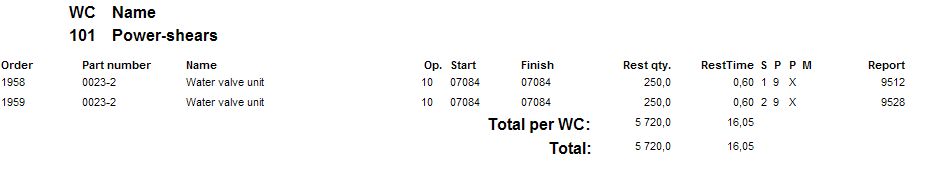
Sample of the Standard list.
The Standard list with the selection Only subcontracts displays the work center name in italic font and any information about the supplier that is linked to the subcontract group. This list contains the same information as the list with no subcontracts, but it also shows setup price and unit price for the operations and currency.
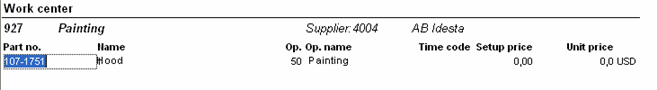
Sample of a Standard list with the selection Only subcontracts.
The list type Change work center can be used when you need to change the work centers for certain parts. For this purpose, the list contains different preparation data for parts on separate rows.
If you select No subcontracts under the Create tab, the following preparation data is shown (with all functions activated for work center and preparation in the Settings procedure): Work center, Work center name, Part number, Name, Operation number, Operation name, Capacity factor, Setup quantity, Extra (%), Time code, Cost factor exceptions, Setup time, Unit time, Queue time, Fixed lead time, Overlap (OL%), Staffing factor (on operation) and Staffing factor WC ( from work center).
If you have activated the setting Use ineffective time in the preparation, under Preparation under the Manufacturing tab in the Settings procedure, the columns Cycle time (min) and Ineffective time (%) are also displayed. These can be updated by splitting the existing unit time into cycle time and ineffective time.
All preparation data can be updated except the Work center name, Part number, Name, Operation number and Staffing factor WC. In the first work center column there is a drop-down list box containing all the registered work centers. Here you also can the change work center for all parts in the list. When you select a new work center, the system suggests that you change work center for all the following rows that contain the same work center code in that list.
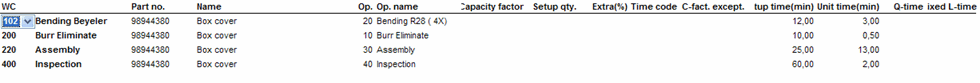
Sample of a Change work center list (the list in the sample does not show all available columns).
If you select Only subcontracts under the Create tab this list shows the same preparation data as the list above, but you can also see the linked supplier for the work center and instead of Setup and Unit time you will see Setup and Unit price and currency.
All preparation data can be updated except the Work center name, Part number, Name, Operation number and Delivery address. Otherwise it contains the same functions as the list above.
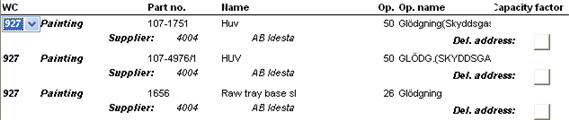
The left portion of the Change work center list with the alternative Only subcontracts.
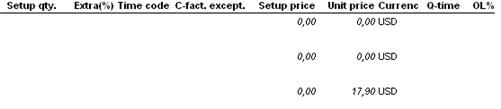
The right portion of the list (the list in the sample does not show all available columns).