Printout Samples
Below you will find a few samples of the ledger, with and without transaction rows. A total accounting order is also printed after the ledger.
 Including Transaction Rows
Including Transaction Rows
The incoming payment ledger shows the following information at the top of each invoice; Invoice number, Type, Customer code, Customer name, Payment method, Date and Paid amount. Under this information you will see the transaction rows with the payment coding for each invoice number. You can also show foreign currency amounts in the ledger. At the bottom of the list you will see a total of all the incoming payments.
At the top of the ledger you will see the Voucher number series, Voucher date and Ledger number. You will also see the Voucher number if the ledger is integrated with Accounting.
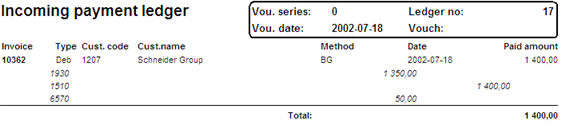
Sample of an Incoming Payment Ledger including transactions.
 Excluding Transaction Rows
Excluding Transaction Rows
The incoming payment ledger shows the following information for each payment; Invoice number, Type, Customer code, Customer name, Payment method, Date and Paid amount. At the bottom of the list you will see a total of all the incoming payments.
At the top of the ledger you will see the Voucher number series, Voucher date and Ledger number. You will also see the Voucher number if the ledger is integrated with Accounting.
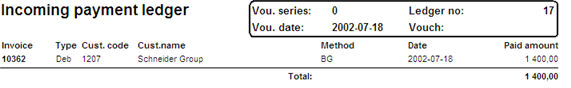
Sample of a Payment Ledger excluding transactions.
 Accounting Order
Accounting Order
The total accounting order shows the ledger's coding records as a total per account. You can also show foreign currency amounts in the ledger. At the top you will also see the Ledger number, Voucher number series, Voucher date and Voucher number. You will also see the Voucher number if the ledger is integrated with Accounting.
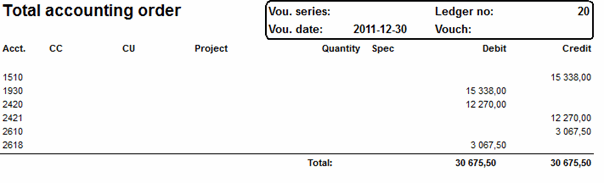
Sample of a Total accounting order.