Here you can see samples of the different list types, as well as comments regarding each list type. By using the Info menu you can, for example, link to other procedures with the correct information loaded.
In the Standard list, classified by Probability, you will see the same information as the list above, but you will also see a weighted amount which is calculated via the probability set on the quote. The weighted amount is calculated as follows: Weighted amount = the quote amount * the entered percentage of the quote's probability. If no percentage value has been entered for the probability, the probability is assumed to be 100%.
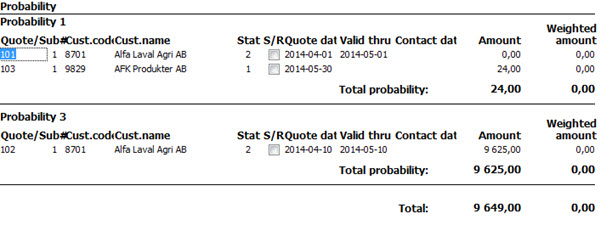
List type Standard, classified by Probability
In the Check quote header - quote rows list you will see how many quote rows each quote contains. Here you will find information about Quote number, Customer code, Name, Status and number of Quote rows.

The Check quote header - quote rows list.