Printout Samples
Below you will find a few samples, with comments, of the different list types that can be selected under the Create tab.
 Rows
Rows
The Rows list shows order rows for all sold parts. The list contains information about Order number, Customer code, Customer name, Seller, Seller name, Part number, Name, Order date, Quantity, Price each, Delivered quantity, Rest quantity, Discount (%), and Amount. You can classify by a number of these alternatives under the Create tab. Classification by Order number provides the most detailed information.
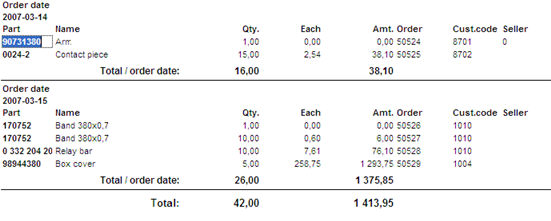
Sample of a Rows list classified by Order number.
The Total / week list type only shows the total Quantity and Amount for all the sold parts, classified according to the terms under the Create tab and totaled per week and a total according to the selections made under the Create tab. The number of orders and order rows are displayed on the screen but not included in printouts,
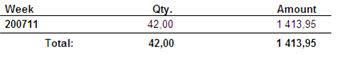
Sample of the Total / week list, classified by Order date.
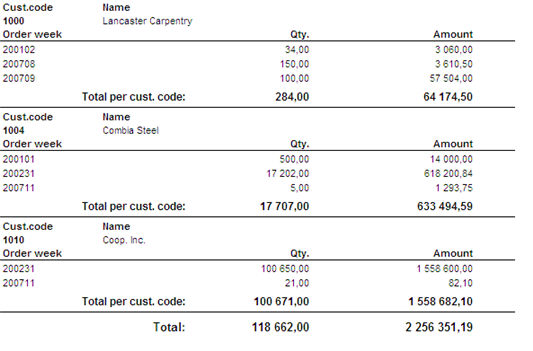
Sample of the Total / week list, classified by Customer code.
 Only Total
Only Total
The Only total list type shows the total amount for the quantity of parts in the 1st column, and the total amount for all the parts in the 2nd column. In this list you will also see contribution margin and contribution ratio. The number of orders and order rows are displayed on the screen but not included in printouts,
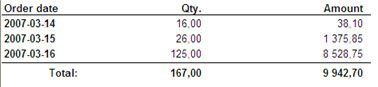
Sample of the Only total list, classified by Order date.
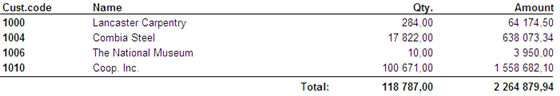
Sample of the Only total list, classified by Customer code.