Printout Samples
Below you will find a few samples of the different lists that can be selected under the Create tab.
 Standard
Standard
The Standard list shows: Seller code, Seller name, District and Blocked. Here you can update: Seller name and District.

Sample of the Standard list.
 Comments
Comments
The Comments list shows the same information as the Standard list, but also includes comments, if any, that have been made for the seller. This is an internal comment that is only visible in this list and in the Update Seller procedure.
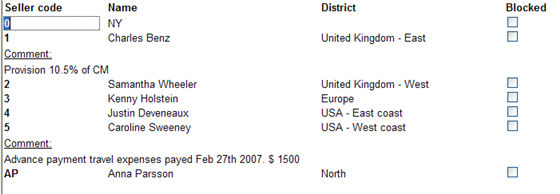
Sample of the Comments list.
 Only Blocked
Only Blocked
The Only Blocked list only displays blocked sellers. Otherwise the list shows the same information as the Standard list.
You can block sellers in the Update Seller procedure. You cannot register any quotes, orders or invoices for blocked sellers.
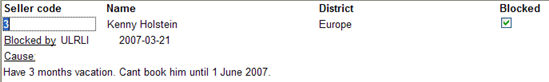
Sample of an Only blocked list.