Below you can see printout samples for the available list types under the Create tab, as well as comments regarding each list type.
In the Receiving inspection - interval list you will see the parts' values loaded from the Interval button in the Update Part - Purchase (the Purchase tab) and Supplier Links procedures. The columns shown in the list are: Supplier code, Supplier name, Current inspections, Inspection frequency, Max. days, Inspection when revision is changed, Arrivals since last inspection.
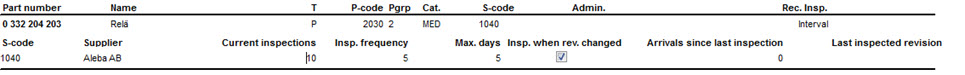
Sample of a Receiving inspection - interval list.