Printout Samples
Below you will find a few samples and detailed descriptions of the different list types that can be selected under the Create tab.
 Standard
Standard
In the Standard list, which is the most detailed list, you can see the following information per part and month: Quantity of purchased parts, supplier invoice Amount for purchased parts and the price difference (PD). The Price difference is the Amount minus the Standard price multiplied by Quantity. You will also see - for each part - the total per year and a total Quantity, total Amount and total Price difference.
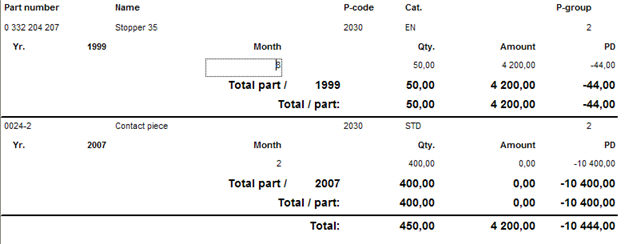
Sample of a Standard list classified by Part number.
 Standard Including Budget
Standard Including Budget
This list shows the same information as the Standard list, with the additions of the columns Budget and Percent (%). The budget shows the budgeted amount for the period. The Percent column shows the relationship between the budget and the result.
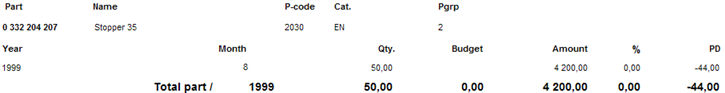
Sample of a Standard list (including budget) classified by Part number.
 Only Total / Year
Only Total / Year
In the Only total / year list, each row shows information per part and year: The Quantity of purchased parts, supplier invoice Amount for purchased parts, and Price difference (PD). The Price difference is calculated here as the Total amount purchased from a supplier, minus the Standard price of purchased parts from the supplier. And at the bottom of the list you see the total Quantity, Amount and PD. In this list you can also view the budget.
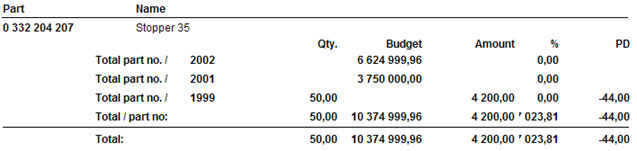
Sample of the Only total / year list, classified by part number.
 Only Total
Only Total
In the Only total list, each row shows the following information per part: The Quantity of purchased parts, supplier invoice Amount for purchased parts, and Price difference (PD). The Price difference is calculated here as the Total amount purchased from a supplier, minus the Standard price of purchased parts from the supplier. This list does not show any information per month or year. In this list you can also view the budget. This list type can also be viewed in chart form (see below).
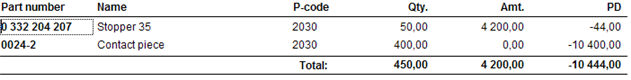
Sample of the Only total list, classified by part number.
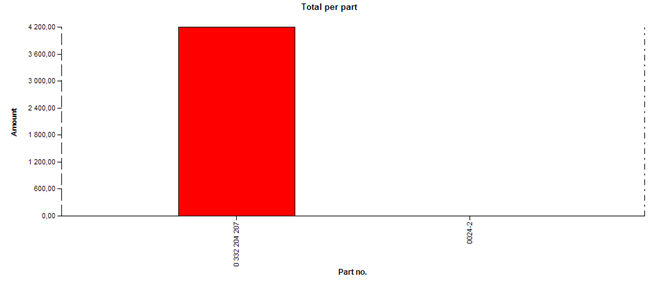
Sample of the Only total list in chart form.