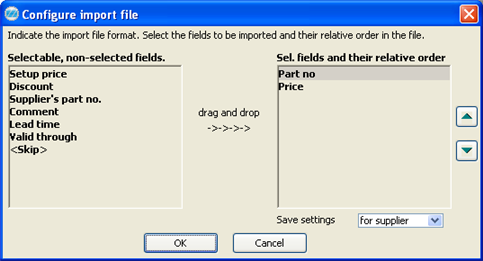
Here you can configure the imported file, these configured settings can then be saved for future imports. From the left column you drag the fields that you want to include in the import and drop them in the right column. By using the green arrows you can change the order of the selected fields.
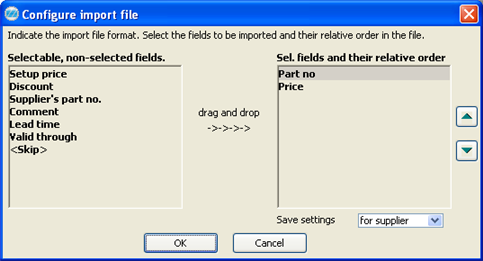
The Configure import file window.