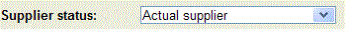
Under the Supplier status heading you can set the supplier/contact status by using different status codes, depending on which type of contact the supplier is. For example 1=Actual supplier (suppliers for which you can register orders), contact at fair, etc. You must first register status codes under the Supplier status tab in the Customer / Supplier Status procedure under Tables in the Global Settings module. The default supplier status can be set in the setting Default supplier status for new supplier, under Supplier under the Purchase tab in the Settings procedure.
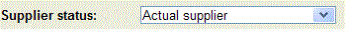
The supplier status in the Update Supplier window.
You can only register orders for suppliers with status 1 (actual suppliers). For suppliers with status > 1, the "Supplier" heading will be displayed in red. This means that this is not an actual supplier, but rather another type of business contact.
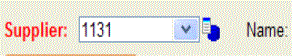
Supplier status > 1 with the Supplier heading in red.
When registering supplier orders a check of the supplier status is made and a warning appears if the contact/supplier has status > 1, in other words if it is not an actual supplier. You can then choose to change the supplier status to 1 (actual supplier) and thereby enable order registration.
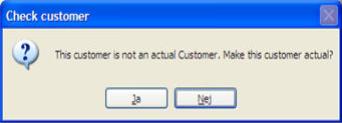
Checking the supplier status.
The Supplier status is a selection term in the Supplier Activity List, Activity Reporting - Supplier, Supplier List, Print Supplier Labels and Inquiry List procedures.