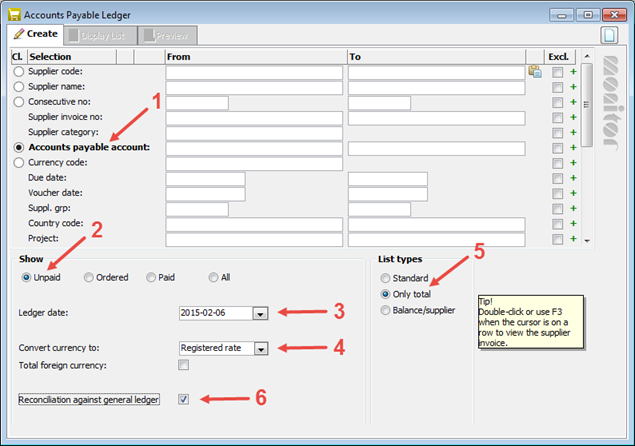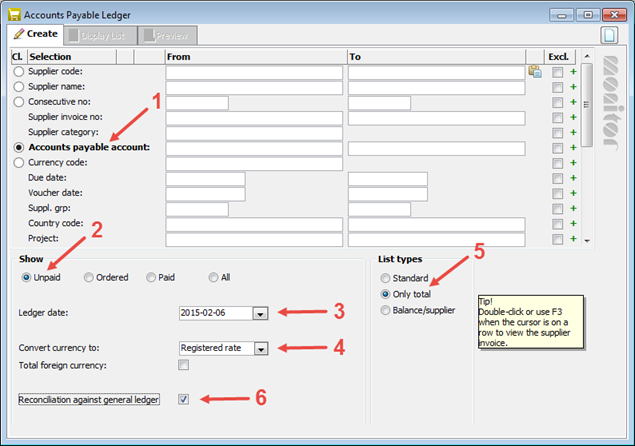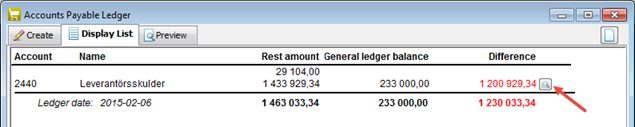Reconciliation of Accounts Payable Account
In order to reconcile the accounts payable account you must make the following classifications and selections in the Accounts Payable Ledger procedure:
- Classify by Accounts payable account. If the fields are left empty and differences exist, the list shows the accounts containing the differences. However, you can enter an account or an interval of accounts.
- Under Show you select Unpaid.
- Enter the desired reconciliation date in the Ledger date field.
- You will also find an option called "Convert currency to". The default alternative is Registered rate.
- Select the Only total list type.
- Check the box Reconciliation against general ledger. A comparison is then made between the balance (residual value) in the accounts payable and the balance in the account in the general ledger. If there is a difference between the accounts payable and the general ledger you have the option to link to a reconciliation function that will reconcile the accounts payable against the general ledger day by day.
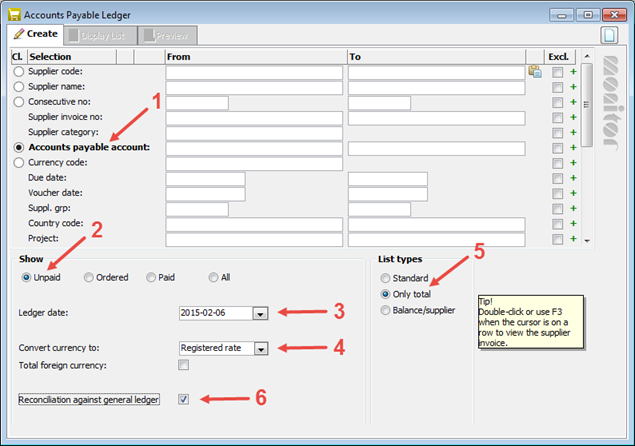
Reconciliation of accounts payable account.
If there is a difference, click on the magnifying glass in order to see which days the accounts payable ledger differs from the general ledger.
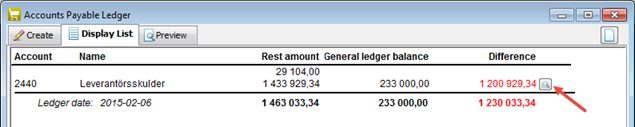
This way you can trace the difference.