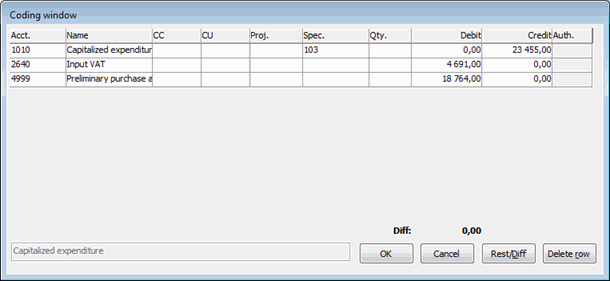
During registration / preliminary coding of invoices, you can code the invoices in advance while awaiting final coding. A pre-coded invoice is not recorded. The purpose is to be able to code the invoice directly at the registration before it is sent for an authorization round.
During pre-coding, in the Coding window, coding is made only of the net amount. In other words, no coding is made of the accounts payable and VAT. Under Amount to code you will see the net amount that is to be coded. Use Tab or Enter to add rows at the end of the list, if additional coding is needed. During pre-coding the amounts are deducted from the total, so that the Left to code amount will finally be 0. You can delete rows using the Delete row button. The Rest/Diff button will automatically balance or reconcile the invoice's coding. You use the Cancel button in the coding window to cancel without saving any changes in the coding window. The OK button is used to close the window when the coding has been completed. You can also use Enter on a new row to close the coding window.
By using the keyboard you can enter you authorization signature on the rows by clicking on the + (plus) key. The Authorization column is also shown under the Final coding button. There you can see by whom each row has been authorized. If order link is used, the coding is loaded from the order and no pre-coding is made.
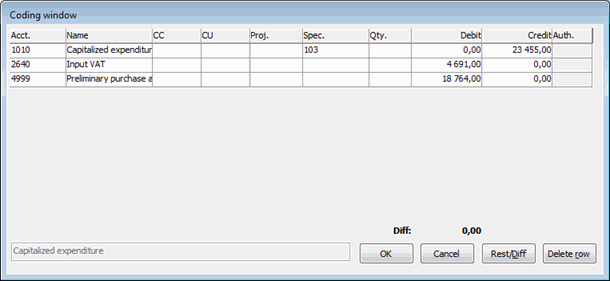
The Coding window used during Pre-coding.
When the invoice returns to be final coded it will, by default, be coded according to the pre-coding, but this can be adjusted.
To use pre-coding, you must activate the setting Pre-coding of supplier invoices? under the section Accounts Payable under the Purchase tab in the Settings procedure.