Printout Samples
Here you will see a printout sample of the list.
 List Classified by Supplier Code
List Classified by Supplier Code
In this list you can authorize invoices for payment. In the list you can see the supplier code, supplier name, consecutive number, supplier invoice number, Invoice date, due date, invoice type, payment method, invoice amount and currency amount. You will also find information about when the invoice was authorized for payment and by whom.
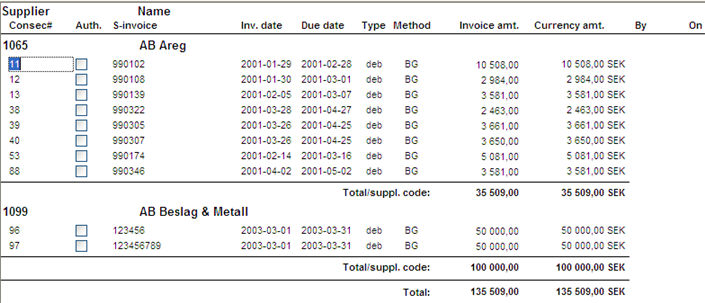
Printout sample of the list, classified by Supplier code.
 List with the Alternative Show Order Rows
List with the Alternative Show Order Rows
In this list you will find the same information as in the list above, but it also includes detailed information about the order rows. You can also approve invoices for Authorize for Payment.
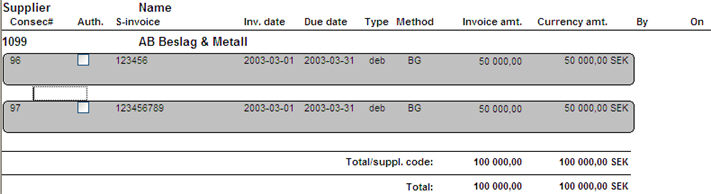
Printout sample of the list with the alternative Show order rows
 List with the Alternative Show Blocked
List with the Alternative Show Blocked
In this list you can see supplier invoices that are blocked for payment. However, you can authorize invoices for payment even though they are blocked (but they can not be paid in the next step).
An asterisk (*) is shown on the row if the invoice is blocked.
Otherwise the list shows the same information as the list that is classified by Supplier code.
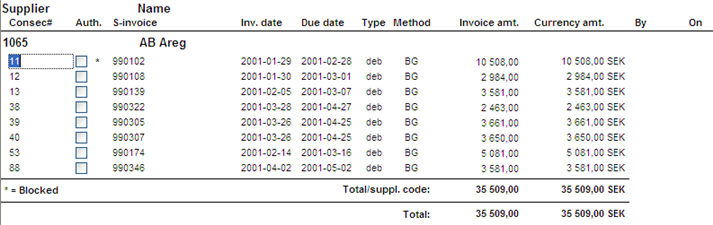
Printout sample of the list with the alternative Show blocked.
![]() List Classified by Supplier Code
List Classified by Supplier Code