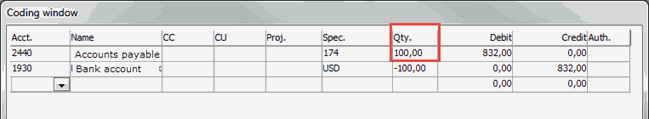
The coding of the payment is automatically updated if the concerned accounts are registered in the Chart of Accounts / Standard Accounts procedure in the Global Settings module. Here you can control and make changes, if necessary, regarding the coding of the payment.
You can delete rows using the Delete row button. The Rest/Diff button will automatically balance or reconcile the coding. You can also use the F9 key or press Enter to balance the invoice coding.
In the Quantity column in the Coding window the system adds the foreign amount This will take place if Quantity has been marked on the bank account in the Chart of Accounts procedure. If Specification has been selected on the account in the Chart of Accounts, the system adds the currency code to the Spec column in the Coding window.
When making entries to the accounts payable and preliminary accounts payable the consecutive number of the supplier invoice can be shown in the Spec. field which simplifies the traceability between the accounts payable and the general ledger transactions. By checking the Specification alternative of the accounts payable and preliminary accounts payable in the Chart of accounts, this option is activated.
You use the Cancel button in the coding window to cancel without saving any changes in the coding window. The OK button is used to close the window when the coding has been completed. You can also use Enter or the F9 key on a new row to close the coding window.
Outgoing Payment of Supplier Invoices in Foreign Amount
Here you can see a sample of how the quantity can be booked. If it is an outgoing payment from account 1930, the quantity will be shown on the ledger account as well. The plus and minus signs will change place if it is a credit invoice.
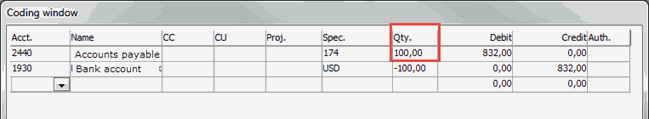
Sample of how to book the quantity.