Here you will find a few samples and comments regarding four of the list types. The third one shows a list of international payments (payment method LBI).
![]() Standard (Classified by Supplier Code)
Standard (Classified by Supplier Code)
![]() Standard (Classified by Due Date)
Standard (Classified by Due Date)
In this list type you will find the same information as in the lists above, but it also includes information about the cash discount.
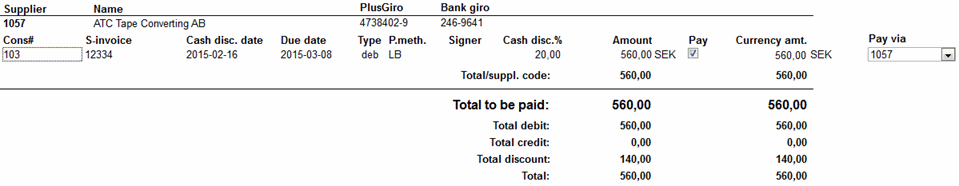
Sample of the Cash discount list type.