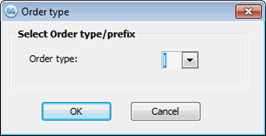
When you save a purchase order, the system checks if you have selected a default prefix for the order type for purchase order numbers. The control is activated by the setting Default purchase order prefix (empty=no prefix) under the section Orders / Inquiries under the Purchase tab in the Settings procedure in the Global Settings.
If there is a prefix, the Order type window will open where you can select a prefix. The prefix configured in the Settings procedure will appear by default.
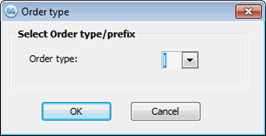
The Order type window.
![]() Please note that if an order number is entered manually in the Order number field, the order is not saved with a prefix.
Please note that if an order number is entered manually in the Order number field, the order is not saved with a prefix.