Below you will see printout samples of the available lists. Alternate unit can be managed in the procedure. This management is determined by the setting "Show in alternate unit" in the Planning info for the part in the Update Part.
In this list you will find information about the supplier, part code, unit, dock code and storeroom. You will find information about the part's last three deliveries. You will find detailed information about orders and forecast plans. You can deselect the delivery schedules that you do not want to import.
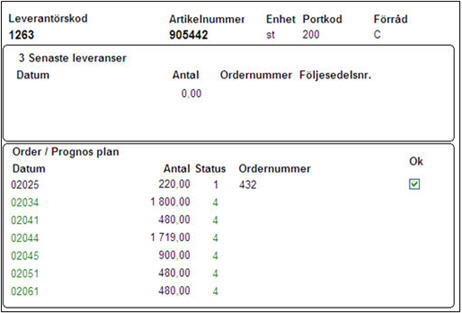
Printout sample of list type Standard.
Here you will only see supplier code, part number and if purchase order suggestions or purchase orders exist.
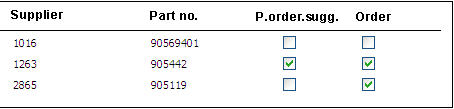
Printout sample of list type Only total.