If you have installed the supplement Warehouse Management, you can register planning info per warehouse for parts. If the current warehouse differs from the part's "main warehouse", the heading Planning Info <Main warehouse> is shown in brown font and all planning settings are inactive. The current warehouse will then be shown in the title bar in the procedure window.
In this mode, the button ![]() appears at the far right of the Planning tab. This button opens the window below where you can select whether or not to create own planning info for the current warehouse.
appears at the far right of the Planning tab. This button opens the window below where you can select whether or not to create own planning info for the current warehouse.
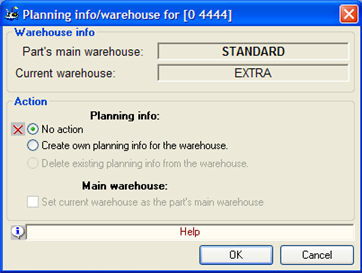
The "Planning info/warehouse for" window.
If you choose to create own planning info for the warehouse a warning appears since you can not undo this selection.
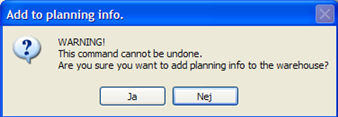
Warning dialog box.
After that, all fields are activated under the heading Planning info and the tab looks the same as when showing the main warehouse. You can now add planning info that applies only for the current warehouse.