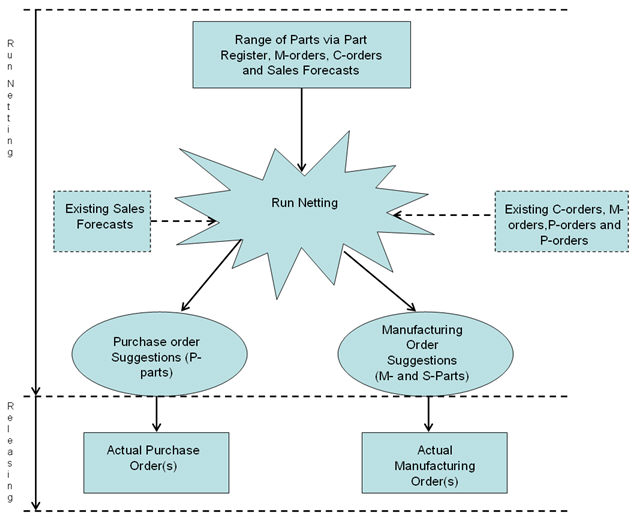
The work flow when performing requirements planning using the Run Netting procedure follows the principle indicated below (also see the flow chart below).
Before you start the run, you must select a range of parts using the part register, customer orders, manufacturing orders, sales forecasts or a combination of the above . This range of parts is then loaded onto your screen using Display List. You can change the Administrator on the part rows, if needed. After this, you start the run by clicking on Run.
The Run Netting procedure will now perform the following steps automatically:
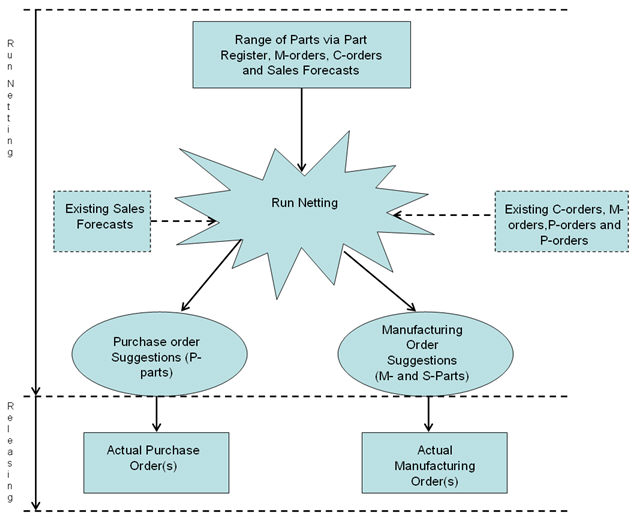
A flow chart of the work flow in the Run Netting.
The netting run will also consider all the reservations from existing order rows in actual customer orders, manufacturing orders, sales forecasts and order rows with row status > 1 for these parts. It will also consider orders from existing order rows in actual purchase orders.
The manufacturing order suggestions and purchase order suggestions created during the run will generate actual orders in the Manufacturing Order Suggestion or Purchase Order Suggestion procedure, respectively.