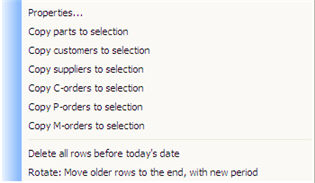
In the Info menu (when right-clicking), you can delete old forecast rows with a Period in past time. You can also rotate them: reschedule them by moving all the old rows ahead to a new date in the future.
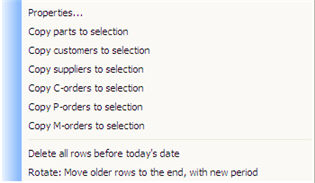
The Info menu in the Forecast List window.
Delete All Rows Before Today's Date
If you select the alternative Delete all rows before today's date, then all the forecast rows that have a date in past time (that is, before today's date) will be deleted.
Rotate: Move Older Rows to the End, With a New Period
If you select the alternative Rotate: Move older rows to the end, with new period, then all the forecast rows with a date in past time will be given a new date in the future. This means that the row with the oldest date will be moved ahead in the near future, after the existing forecast rows in your planning horizon. The row with the last date (i.e. the newest date) in past time will be moved the furthest ahead in your planning horizon. The internal order between the rows that are moved in your list will not be changed.