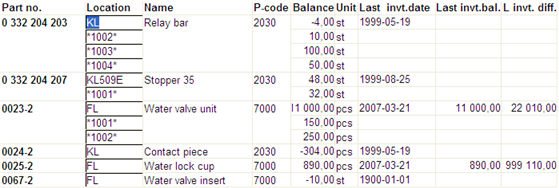
The list for changing stock location name displays information regarding part number, location, part name, part code, balance, unit, last inventory date, last inventory balance, last inventory difference and batch number (if you have checked the Show batch number check box in the create tab).
In the Location column you rename the stock locations for each part. The change is executed when you save the list.
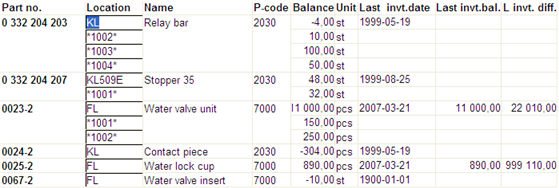
Example of the list Change Stock Location in List.