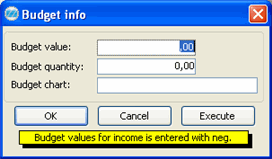
This dialog box appears when you select an account, cost center or cost unit in the chart of accounts structure, and press Enter. In the dialog box you enter Budget Value, Budget Quantity and Budget Chart that are to be registered on the selected account, cost center or cost unit.
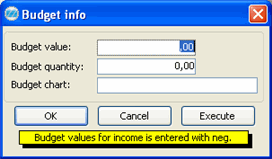
The Budget Info dialog box.