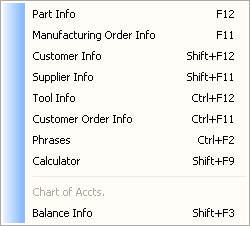
Enter the account number, using a maximum of 10 characters. Enter an account number or use the PopUp feature, where all accounts registered in the Chart of Accounts are shown.
Here you can access certain functions via the Info menu. The Info menu is accessed by right-clicking on the row.
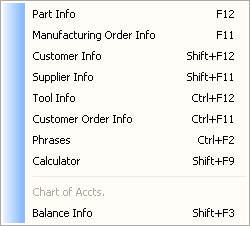
The Info Menu.
Select Balance Info or press SHIFT+F3 to link directly to the Balance Info procedure where the current account is loaded.