You are here: Accounting > Working with Periodic Statements/Financial Statements
Working with Periodic Statements/Financial Statements
This chapter describes how the system works when it comes to financial statements and switching years. You can work in four different "environments" in the system:
- Current Year
- Periodic Statement
- Annual Financial Statements
- History
These environments are totally separated from each other and you can work parallelly in all four. However, no updates can be made in the historical accounting years. Here you can only load data from the database.
In order for you to easily know in which accounting year you are working, you will see on the screen which environment that is active. This information is also included at the top of all printouts.
 Periodic Statement
Periodic Statement
The periodic statement can be performed anytime during the accounting year. You can also make a periodic statement for a previous period. When making periodic statements, the transactions of the period in question are copied to a separate environment in the database. This makes it possible to parallel to the current accounting make transactions that only affect the periodic statement. Vouchers registered in the periodic statement do not affect the current year at all. You also have a separate voucher number series for the periodic statement (20).
A periodic statement is made in the Periodic Statement procedure.
 Annual Financial Statements
Annual Financial Statements
When all vouchers have been registered for the current accounting year's last period, you switch year in the Switch Year procedure. After having switched year, vouchers can be registered in the new year at the same time as the year-end closing procedures are continued in the previous year. When you switch year, the transactions of the previous year are transferred to a separate year-end closing. This enables you to make transactions that only concern previous year in parallel to the current accounting for the new year. Thus, the annual financial statement is a copy of the accounting of the previous year. When switching year, the closing balances of the previous year are also transferred as OB (opening balance) for the new year.
 History
History
The system saves all accounting data for five years. Consequently, it is possible to go back and change to an accounting year up to four years back in time. Such accounting years are called Historical. Apart from the current year and the annual financial year, there are three previous years called Historical. In the historical accounting years you can only load data from the database.
The different accounting years are illustrated in the image below:
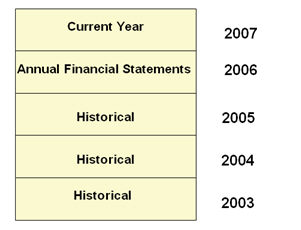
 To Change Accounting Year
To Change Accounting Year
It is easy to shift between the accounting years (current year, periodic statement, annual financial statements and historical). Follow these instructions:
- First, you must close all procedures in MONITOR so that the Program window is empty.
- Then go to File | Change accounting year… The Select accounting year window will appear, containing a list of the different accounting years and historical years that have been saved.
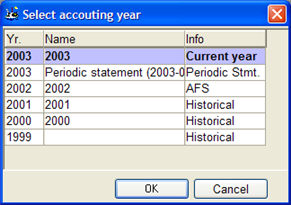
- Select the accounting year you want to work with and click OK.
 All procedures are available no matter which accounting year you are in. Also the reports created in the Report Generator are the same. You can work with forecasts and budgets in all accounting years. It is possible to copy results, forecasts and budgets between the accounting years.
All procedures are available no matter which accounting year you are in. Also the reports created in the Report Generator are the same. You can work with forecasts and budgets in all accounting years. It is possible to copy results, forecasts and budgets between the accounting years.