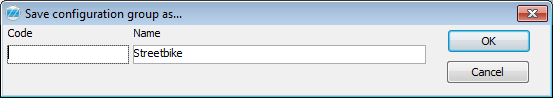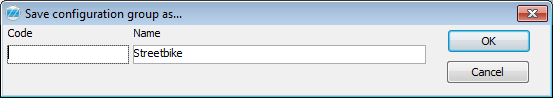Save as... Configuration group
If you choose the alternative Save as... for a configuration group, the window below will appear in which you first enter a new code and a name for the new configuration group. By default you will see the name of the configuration group that you have chosen to copy/save as.
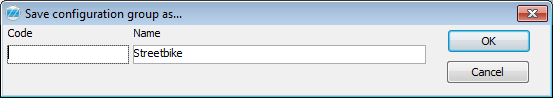
The Save as... window for configuration group.
- Copy part formulas - select this alternative if you also want to copy all part formulas to the new configuration group. This includes all quantity formulas, formula rules, price formulas, setup and unit time formulas and instruction formulas. The alternative Copy part formulas is only available if variables are used in the supplement Product Configurator.