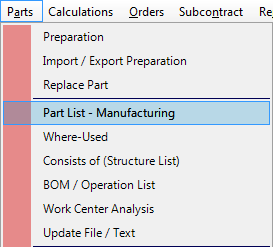
The Procedure menu displays all sub-modules included in the active module. Under each sub-module there is a menu containing the procedures belonging to that sub-module. In the left part of the menu you will see a color corresponding to the module color. There are separation lines on each menu to group together the procedures that are related. The purpose of this is to simplify the use by logically dividing the menus.
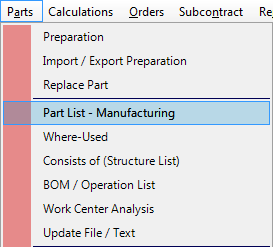
The Parts menu with the procedure Part List - Manufacturing selected.