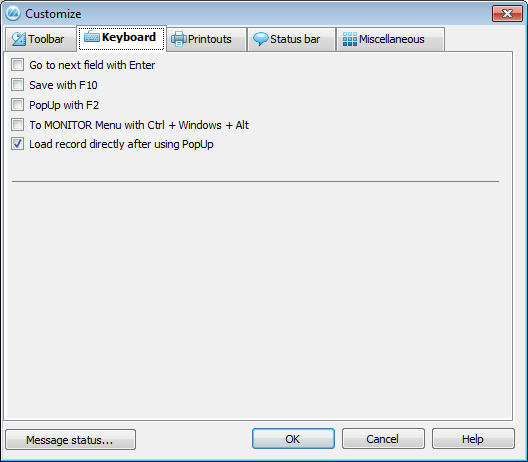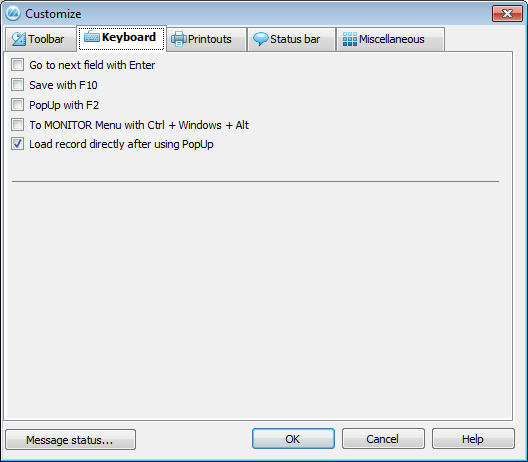Keyboard
Certain standard functions on keys in MONITOR ERP System can be changed.
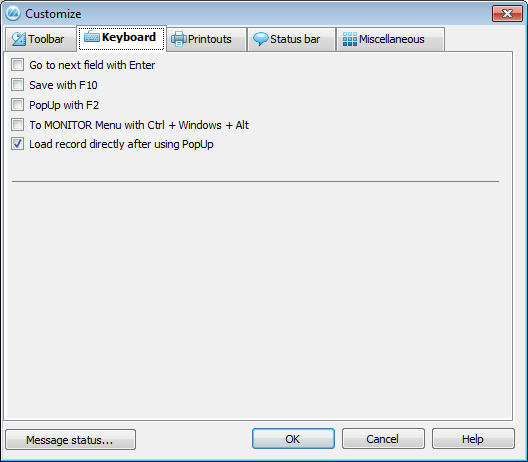
The Keyboard tab.
The available alternatives are:
- Go to the next field with Enter – the Windows standard is otherwise using Tab.
- Save with F10 – the Windows standard is Ctrl+S.
- PopUp with F2 - Make the PopUp feature function with F2 instead of with F3.
- To MONITOR Menu with Ctrl+Windows+Alt - this is a special solution for certain foreign keyboard layouts that use Ctrl+Alt to access special characters. They cannot use the normal shortcut command to reach different parts of the Module menu or Procedure menu in MONITOR. Instead they can use Ctrl+Windows+Alt.
- Load record directly after using PopUp - this alternative will load the records directly from a field after you close the PopUp feature with OK. If this alternative is not checked, only the selected record will be displayed in the field when you close the PopUp feature.