
Below you will find a description of the different form settings for all forms found under the form type Quality.
For the different forms there are settings that correspond to the forms in the Sales and Purchase form types. See a description of these settings under Form Settings for Sales and Purchase.
The setting Print fax number will print the fax number (at the top, in the middle of the form) that was selected in the lower part of the window for the form in question in the Register Nonconformity procedure.
For the Claim Report form you will also find settings that determine whether or not Our order number, Our part number, Delivered quantity, Quantity and reject reason, Your nonconformity number and Your batch number should be printed on the claim report. All alternatives are selected by default.

Settings for the Claim Report form.
-----------------------------------------------------------------------------------------------
For the remaining forms Nonconformity Report - Customer - Supplier - Internal, there are settings that determine what should be printed in the reports. All alternatives are selected by default. For the form Nonconformity report - Supplier, the Batch number is printed instead of the Serial number.
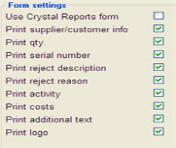
Settings for the Nonconformity Report forms.