 button, or by using the F3 button, you can enter multiple delivery addresses. By using the buttons called Add or Delete, you can add additional delivery addresses or delete the selected delivery address.
button, or by using the F3 button, you can enter multiple delivery addresses. By using the buttons called Add or Delete, you can add additional delivery addresses or delete the selected delivery address.This is where you enter the company's delivery address. Under the  button, or by using the F3 button, you can enter multiple delivery addresses. By using the buttons called Add or Delete, you can add additional delivery addresses or delete the selected delivery address.
button, or by using the F3 button, you can enter multiple delivery addresses. By using the buttons called Add or Delete, you can add additional delivery addresses or delete the selected delivery address.
The delivery address you entered first will always remain active. That is the address that the system suggests as the default delivery address the first time for inquiries and purchase orders. After that, the system will suggest the latest used delivery address for the next inquiry/purchase order. The system will recognize the most recently selected delivery address for each user. The first delivery address should therefore always be to the company's main receiving or arrivals dock or address.
In the corresponding way can register multiple delivery addresses for customers and suppliers. All the delivery addresses entered for your company, customers and suppliers can be selected when registering all types of orders, quotes or inquiries. This will be used for registering subcontracting in the Preparation procedure, when you enter the delivery address on the operation row. Sometimes the subcontractors do not ship the goods back to the company, but to another subcontractor or one of the company's customers.
All these addresses are saved using a unique address number in a joint or common address register.
![]() Please Note! If you change the information for one address number pertaining to the company, these changes will be applied to all the linked documents, such as a purchase order where this address number is used. The exception is if you manually change the address directly on the order, in which case the changes will not be universally applied.
Please Note! If you change the information for one address number pertaining to the company, these changes will be applied to all the linked documents, such as a purchase order where this address number is used. The exception is if you manually change the address directly on the order, in which case the changes will not be universally applied.
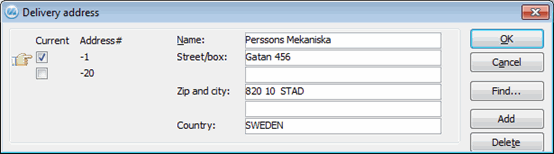
The Delivery Address window where you can register multiple delivery addresses.
Name
This is where you enter the company name.
Street/Box
This is where you enter the street name or PO box number. The second row is an extra row used only for long addresses.
Zip/City
This is where you enter the zip code or postal code for the company's delivery address. The second row is an extra row used only for long addresses.
Country
This is where you enter a unique country for the delivery address.