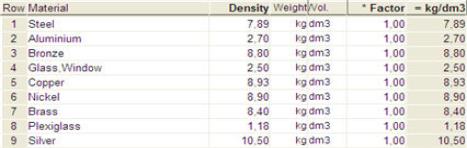
The Densities window consists of a table with five columns, in which you can enter information about densities and units for different materials. You can enter an optional number of rows for each material, as needed.
You can enter an optional unit for Weight and Volume, for example kg/m³. The default unit is kg/dm³. If you enter the density value in another unit than the default unit, you should also enter the factor used to convert the density to the default unit (kg/dm³).
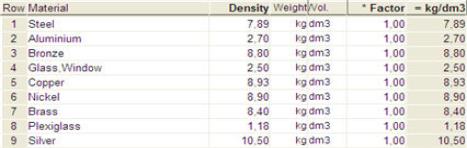
The Densities table.
For weight calculations for material rows in the Preparation procedure, this table will be loaded up into the drop-down list box called Density. This box will display the information Material and Density. Even the exact density value is displayed (6 decimals).
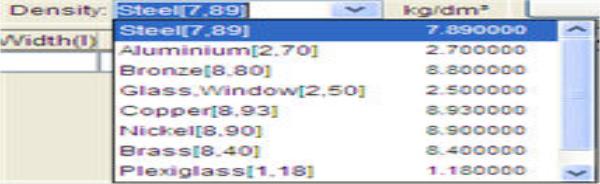
The weight calculation drop-down list box in the Preparation procedure.