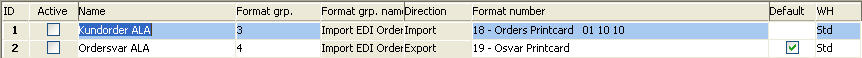
In the EDI Links procedure in the Global Settings module, you must configure the links for all import and export files, choose a message format for each file, and also select the file paths and file names for the files in question. This must be done for each message format that will be used.
You can also separate files that correspond to different customers/suppliers, by configuring separate links for each customer/supplier and format. You can then tie a link to a separate customer/supplier by entering the ID number for that link row as a specific EDI link under the button Extra information for customers/suppliers.
You can also select whether the MEDI program should be run automatically from the procedure that is affected by the link to import/export the EDI messages. MEDI will then create the export files and read from the import files according to the file path and file name that you have defined here. Read more under The MEDI Program chapter.
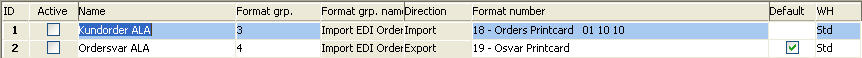
Samples of EDI links.