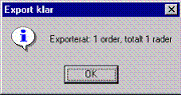
If the checkbox for delivery note numbers under Export has been checked in the Search Form, the data contained in the delivery note basis will be saved in the EDI Data table after the pick list has been approved for printout. A confirmation of this will be displayed. If you are automatically running MEDI, it will now load EDI Data and create a new export file. If not, this will take place next time you run MEDI, either in a scheduled or a manual run.
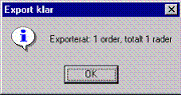
Confirmation of export.
See also: