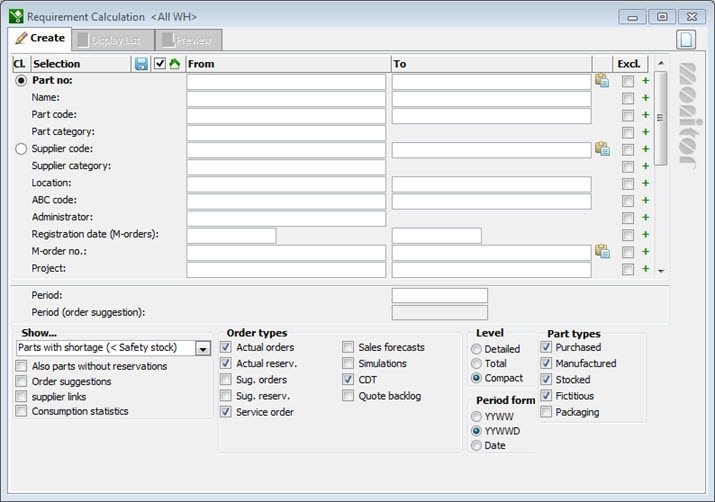
In order to check if any immediate (urgent) shortages have emerged from the new imported delivery schedule, you should use the Requirement Calculation procedure in the Inventory module.
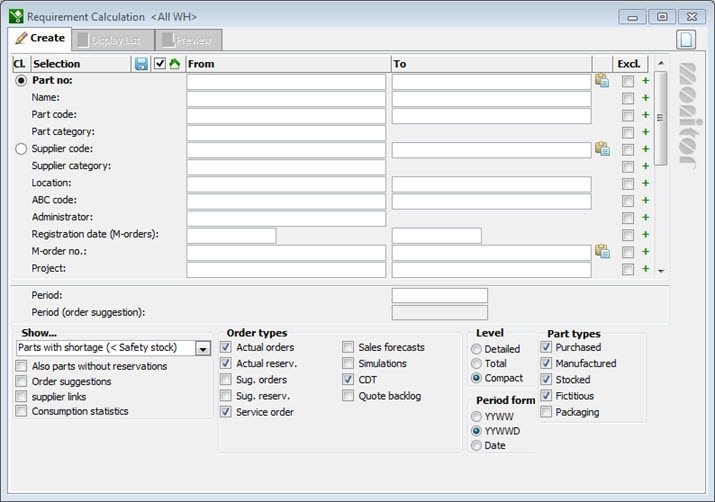
The Requirement Calculation procedure.
Enter today's date in the field called Reg. date Customer order. The order date is updated each time a new delivery schedule is added to the order register. In the Customer order number field, you select the prefix that you have chosen to use for all delivery schedule orders.
Under the heading Show... you select to show Parts with definite shortage (the available balance will be less than zero, in other words, even possible safety stock will be depleted). Also select the option Order Suggestions.
Under Level you select Detailed list.
Enter today's date in the field called Period (order suggestion). This means that the Requirement Calculation will only show the parts that you should have ordered from a supplier or started to manufacture today, at the latest.
Load the list and check whether it contains many rows. If there are just a few order suggestions, you can probably draw your own conclusions directly from this list. If there are many order suggestions, you can save this list to help you establish your priorities.
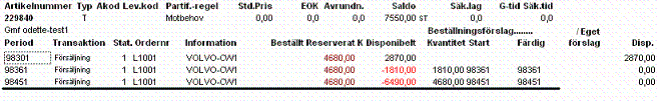
The Requirement Calculation procedure with an immediate part shortage due to a delivery schedule.
The order suggestions that have been calculated on the list to cover immediate shortages will then be saved to the Manufacturing Order Suggestion procedure. If any purchased parts are included in the customer order, these will be saved in the Purchase Order Suggestion procedure.
Later on, these suggestion lists can be filtered by user or based on how the suggestions were generated. If you sort them per order period, you will see the most immediate or urgent shortages first.
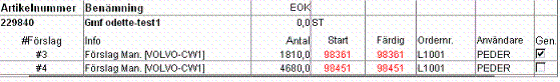
Manufacturing Order Suggestion.
See also: