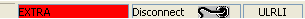
Below it is described what applies for users in user rights groups with Extended warehouse management in different procedures. Normally, only certain users need this function and sometimes only in certain procedures.
If you are a user with Extended warehouse management, you can change default warehouse in the status row at the very bottom of your window. The warehouse you have entered as default in the Users procedure is started when you logon. When you have selected another warehouse, the warehouse field in the status row is displayed in yellow.
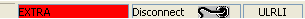
Warehouse in the status row.
If you have got Extended Warehouse Management in a procedure, the "green house"  (representing the ability to Change warehouse) appears under the Window functions in the procedure.
(representing the ability to Change warehouse) appears under the Window functions in the procedure.
If you click that button, a window opens where you can select in which warehouse you want to work for this particular procedure. The button can also be used to change warehouse for a certain order. A small green house and a green check mark are shown for the user's default warehouse. Select the warehouse that you want to change to and click OK. You can also select several warehouses. See the image below where two warehouses are selected.
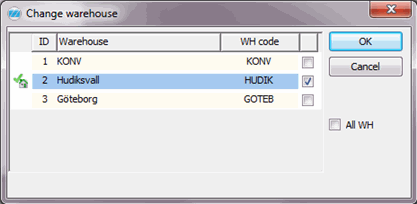
The Change Warehouse window.
A question appears asking if you want to change warehouse when changing warehouse on quotes, inquiries, orders or invoices. If you click Yes, the order's and the belonging order rows' warehouse will be changed to the selected warehouse. If you click No, only the order's warehouse will be changed. The warehouse on existing order rows will not be changed. New order rows will have the order's warehouse. Warehouse per Order Row is a complement to the supplement Warehouse Management. If you use this complement, you can also change warehouse on separate customer order rows. You can also select which warehouse that shall be set as default for the part when this part is selected on a customer order row, regardless of the order's warehouse.
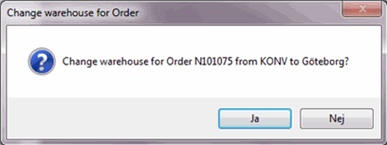
Question when changing warehouse for order.
In registration procedures, such as the Register Customer Order, you can only work in one warehouse at the time. In lists, such as Order List - Sales, you can check the box Show all warehouses in the window above for example to load data from all warehouses.

Show all warehouses.
The check box Show all warehouses exists in Search Forms for lists that are affected by warehouses. This is to make it easy to include all warehouses in the same list.

Check box to include all warehouses in the list.
The list type Warehouse is available in many lists. This list type shows the records registered for the different warehouses.
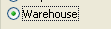
The Warehouse list type.