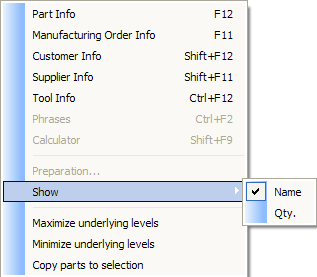
By using the Info menu, you can access additional information and functions for the parts in the structure map, as well as several linked Info procedures.
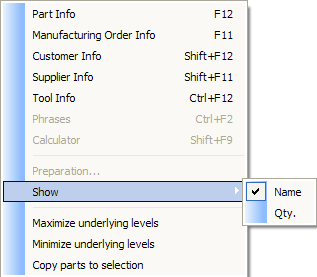
The Info menu in the Where-Used window.
The available alternatives in the Info menu are:
Preparation...
This option opens the Preparation procedure and loads the selected part. This is useful if you need to make some changes in the preparation.
Show
Here you can select Name and Quantity. If you select these alternatives, the name and quantity of the component part that is used in the main part are displayed. You can also choose to show the Part status for parts where the part status deviates from status 4.
Copy Parts to Part Selection
Here you can copy all parts in the structure map to the part selection. This is useful, for example, to list main parts that you need to recalculate when a price modification has been made of a purchase part.