Here you can see samples of the different lists that can be printed in the Configuration Group List with their respective explanation.
The list type Configuration group shows the following information: Configuration group, Name, Created by, Modified by, and Part number (locked to). You can modify the configuration group name in this list.
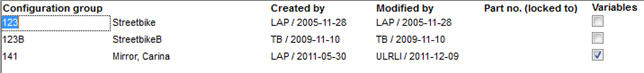
Sample of the Configuration group list.
If Variables are included under the Create tab, you will also see information about the variables and their settings that exist in a configuration group: Name, Type, Unit, Minimum value, Maximum value, Default value, show variable description on the forms (A), Determined by a selection group, Text value of a text variable, and Mandatory variable.
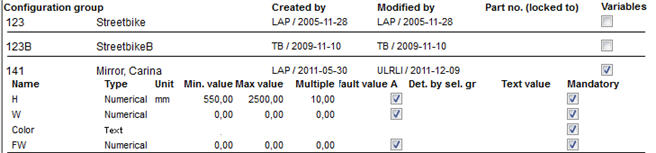
Sample of a Configuration Group list with variables included.
![]() Configuration Group / Selection Group
Configuration Group / Selection Group
The list type Configuration group / Selection group / Selection group alternative shows information about the configuration group, selection group and selection alternative. The section with a blue background shows the same information as the list type Configuration group.
For each selection group you will find the following information: Name, Type, Optional, Minimum/Maximum quantity and Subgroup.
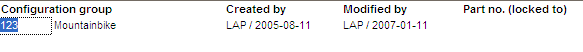
Sample of the list type "Configuration group / Selection group / Selection group alternative".
![]() Configuration Group / Selection Group / Selection Alternative
Configuration Group / Selection Group / Selection Alternative
The list type Configuration group / Selection group / Selection group alternative shows information about the configuration group, selection group and selection alternative. Rules and additions are included in the sample below. The sections with blue and green backgrounds show the same information as the list type Configuration group / Selection group.
As for each selection alternative, you will see information about default selection alternatives (*), Part number, Name, For operation, Minimum/Maximum quantity, Default quantity, Alternate preparation code and Main part.
If rules exist for the selection alternative, these are shown according to this: In Red for selection alternatives that exclude other selection alternatives. In Green for selection alternatives that include other selection alternatives. In Blue for selection alternatives that exclude an entire selection group.
If additions exist for the selection alternative, these are shown in italic font under each respective selection alternative with part number, name, for operation, quantity and main part.
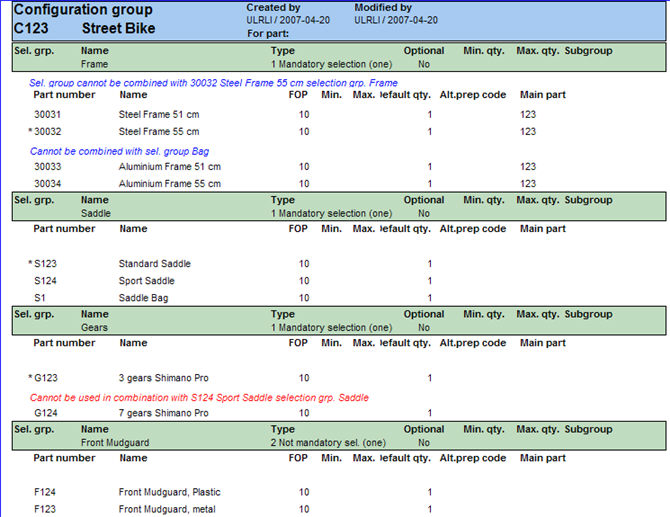
Sample of the list type "Configuration group / Selection group / Selection group alternative".
If formula rules exist for the selection alternative, these are shown in plain text and in red, in the same way as the rules for the selection alternative. If quantity formulas exist for the selection alternative, these are shown with an asterisk (*) to the right of the default quantity.
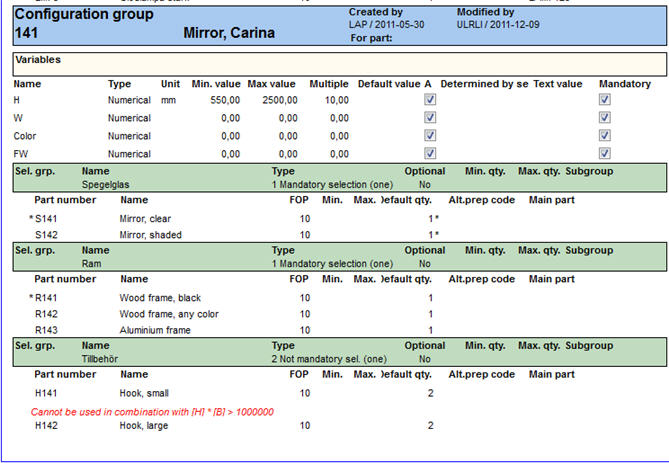
Sample of the list type "Configuration group / Selection group / Selection group alternative" and a configuration group with variables.