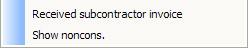
Under the Operations tab you can make additional calculations. To do this, you open the Info Menu by right-clicking.
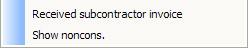
Additional calculations via the Info menu.
The following can be calculated via the Info menu:
Received Subcontractor Invoice
Here you can make an additional calculation to include costs from received and registered subcontractor invoices. The cost is then shown in the columns Planned and Reported subcontracts. If the supplier invoice has been final coded (the subcontract must also be reported as finished) you will see "Yes" in the column Supplier invoice. The operation numbers for subcontracts are highlighted in red.
Show Nonconformities
Here you can make an additional calculation to include adjustment operations that are linked to the nonconformity. The nonconformity number, time and cost are then shown to the right in the table. The operation numbers for adjustment operations are highlighted in red.