Under the List - All tab, the check box Booked is set by default to book all parts for the order, provided that the balance coves the material requirement. This means that if someone else creates a clearance list later on, these parts will be shown as booked. If the balance is negative, the quantity will be displayed in red in the Available column. The order row status for the delivery that will refill the stock is shown in the St column. This applies to all order types (purchase order/manufacturing order/stock order) that will refill the stock. If a purchase order is confirmed as delayed, a clock symbol is shown in the column C del..
When clearing an incorporated M-part, a check is made to see if the required quantity has been reported as finished on the order in question. No check against the stock balance, if any, will then be made. The columns Balance and Available are then strikethrough to indicate that the balance has no meaning for M-parts.
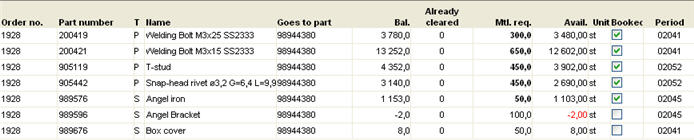
List - All.
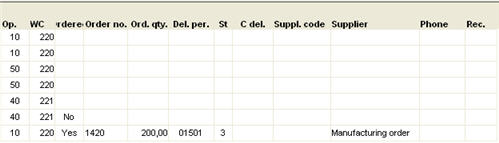
List - All, continued.
The list Only shortages displays the parts that do not cover the material requirement.
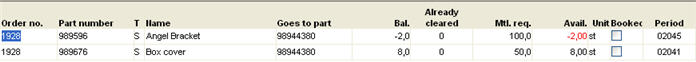
Left portion of the List - Only shortage.
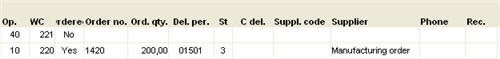
Right portion of the List - Only shortage.
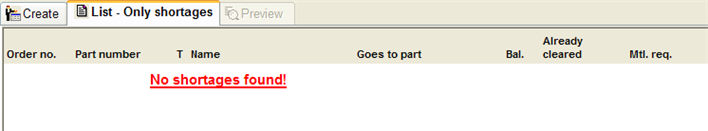
List - Only shortage, if no shortage parts have been found.