If the setting New finish is configured, the new finish period will be displayed on the operations. New finish period is loaded from the priority plan and is displayed as a wine-red bar. You will also see a black frame around the operation that is the most critical (that has the largest negative difference) for new finish period (in the image below it is the operation that the red arrow points to).
![]() By replanning the entire order based on the most critical operation ("drag-and-drop" the bar for the operation over its bar for New finish), you receive information about when the entire order will be finished.
By replanning the entire order based on the most critical operation ("drag-and-drop" the bar for the operation over its bar for New finish), you receive information about when the entire order will be finished.
If the lead time chart is closed with this setting activated, then you will see the new finish period by default the next time the lead time chart is opened. This setting is saved per user.
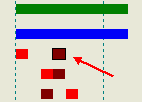
New finish for operations.