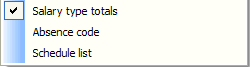
After selecting Display List in the Window functions, you use the Info menu (right mouse button) to change the display of the selected list/file types.
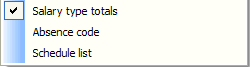
The Info menu.
To start generating text files, use the Run![]() button in the Window functions.
button in the Window functions.
After generating the files, the system confirms that the files have been exported.
The files are then saved in the location entered in the EDI Links procedure. Since these files are generated via EDI, the system also creates a history of all generated rows which can be read in the EDI Data procedure in the Global Settings module. A backup is also made of the files in the \monwin\edi\backup directory on the server. In the EDI Links procedure you select how many backup files you want to save. However, this does not apply to exporting file type 004 and 010 to Kontek lön.