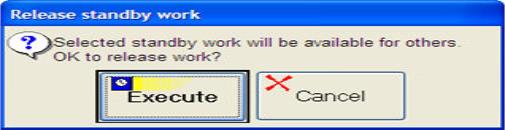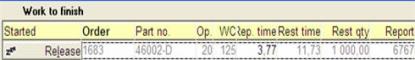
Here you can see the started operation(s) that the employee that was selected under Employee has started. Select an operation to finish and click on Finish work in the Window functions. This opens the window called Report work where you can enter the approved quantity for the operation and so on. Please see the help chapters for the Recording Terminal procedure for more information.
If an operator has put work on standby and then clocked-out, this will be shown in the following way:
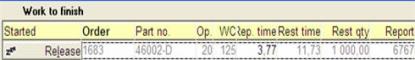
Standby work
This means that the operator has already finished the operation, but also put it on standby with the intention of continuing with it later on.
Click on the Release button to unlink the operation from that operator. You must always confirm this first: