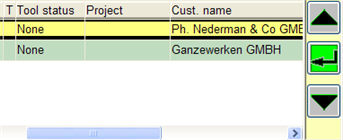
In the Settings procedure, under the Workshop Info tab you can activate a setting called Special function for touch screen. A numerical keyboard (touch screen) will then open when you click in the Employee number field in the Recording Terminal. This touch screen makes it easier to select work via Order number or Priority plan by browsing using the arrows and Execute using the "Return" button.
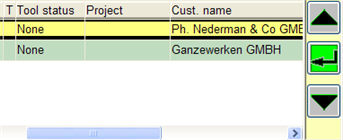
Special function for Touch Screen.