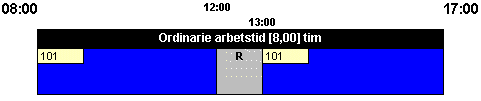
Below you will see examples of attendance and work recordings that show how the time is registered. The recordings are illustrated by a few printout samples from the Recording List procedure. Two different schedules are used in the examples below.
Schedule 1
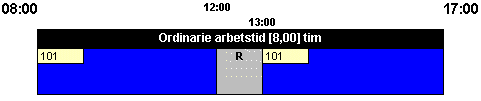
Employee settings during recording according to schedule 1 (Group Settings):
Schedule 2
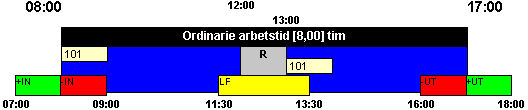
Minimum lunch for the schedule: 0.5 hours
Employee settings during recording according to schedule 2 (Group Settings):
Recording According to Schedule 1
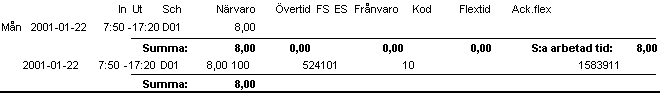
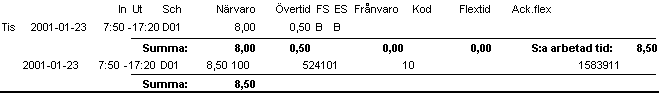
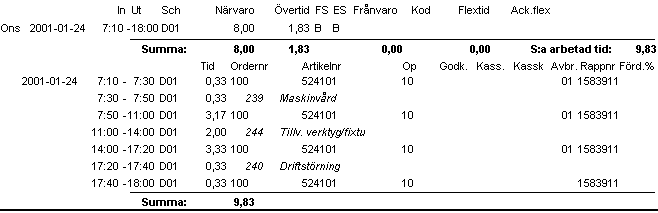
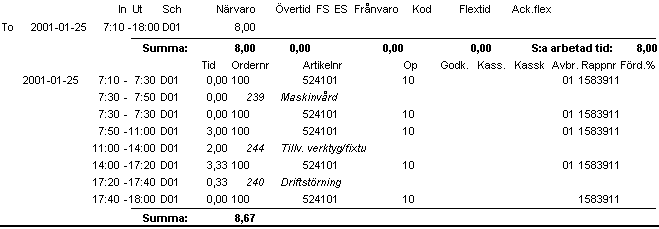
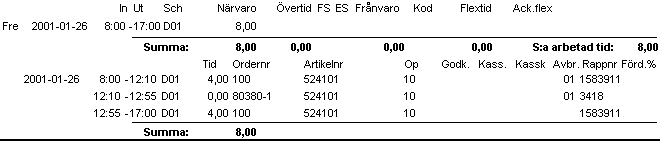
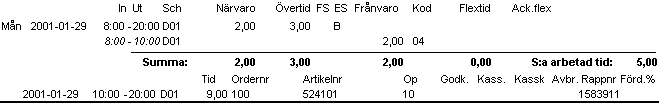
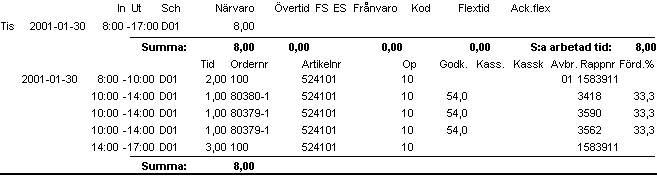
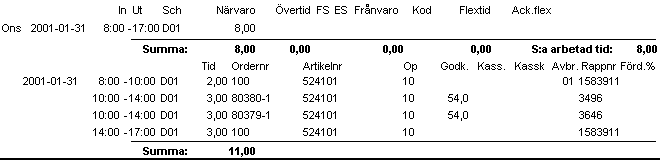
Comments:
Mon 22.01.01 Regular clock-in/out with overtime: Both clock-in and clock-out have been made outside regular working hours, and overtime is registered for that time. All recorded time will be registered as worked hours.
Tues 23.01.01 Regular clock-in/out without overtime: Both clock-in and clock-out have been made outside regular working hours, but overtime has not be registered. Time for recorded work will only be registered for the regular working hours, which creates a difference between the attendance time and the worked hours.
Wed 24.01.01 Clock-in/out with overtime and change of work: Both clock-in and clock-out have been made outside regular working hours, and overtime is registered for that time. The employee has changed work several times, both outside and within regular working hours. All recorded time will be registered as worked hours.
Thur 25.01.01 Clock-in/out without overtime and change of work: Both clock-in and clock-out have been made outside regular working hours, but overtime has not be registered. The employee has changed work several times, both outside and within regular working hours. All recorded time will be registered as follows:
Fri 26.01.01 Change of work during break: Worked hours are never reported during the scheduled breaks.
Mon 29.01.01 Overtime only after fulfilled daily hours: Recorded overtime outside the current schedule is only registered, if the number of hours according to the regular schedule already have been fulfilled (worked). Also see the absence recording examples. The recorded overtime that has been reduced as attendance time according to the regular schedule, is not fulfilled. However, the recorded hours will not be reduced, which gives a difference between attendance time and worked hours.
Tue 30.01.01 Batch recording: Between 10.00 and 14.00, three jobs have been recorded together as a so-called Batch. The hours are then distributed between these three, considering the planned time for each operation. The time quantity for time each work is shown in the Distr.% column. In this case, the three operations are equal which will give them the same portion of the time, i.e. 1,0 hours each.
Wed 31.01.01 Recording several work at the same time: Two jobs have been recorded at the same time between 10.00 and 14.00. The hours are not distributed as in the previous example. Now, each work will get equal time, i.e. 3,0 hours each.
Recording According to Schedule 2
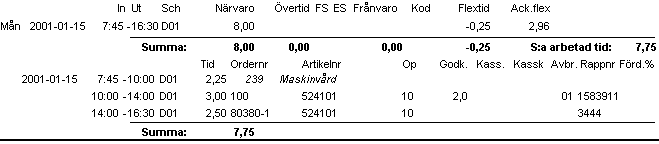
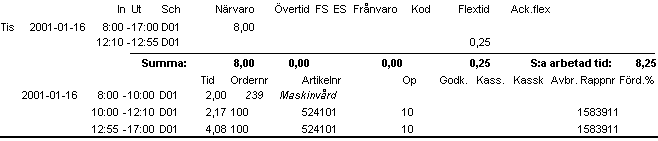
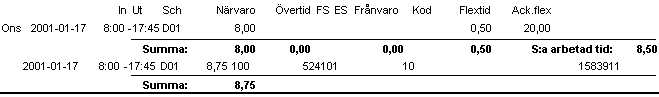
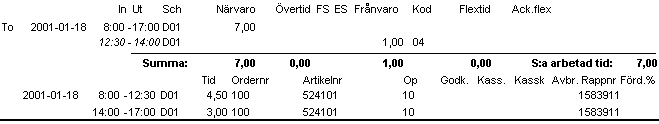
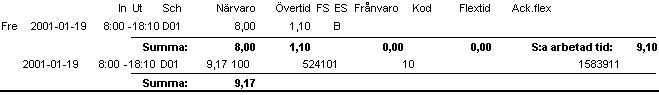
Comments:
Mon 15.01.01 Regular clock-in and clock-out within flex: Both clock-in and clock-out have been made within the flex zone. The recorded worked hours will be adjusted according to the attendance time.
Tues 16.01.01 Lunch flex: The lunch break has been recorded within the flex zone. Hours for the work that was started during lunch, will be adjusted according to the recorded break.
Wed 17.01.01 Exceeded flex: The flex balance is exceeded and the flex time for the day is therefore reduced. This will not affect the work recordings, which creates a difference between the attendance time and the worked hours.
Thur 18.01.01 Late arrival after lunch flex: Clock-in after lunch has been made outside the flex zone and absence will be registered for time outside the regular break. Also see the attendance recording examples. However, work in progress will get time from clock-out for lunch and to clock-in after lunch. This creates a difference between the attendance time and the worked hours.
Fri 19.01.01 Round-off overtime: The recorded overtime for the attendance recording is rounded-off downwards to an even multiple of 0,1 hours. This is not done for work in progress, which will create a difference between the attendance time and the worked hours. The overtime limits are handled the same way. If the clock-in overtime is executed within the overtime limit, the overtime will be 0 but time will be registered for work in progress.