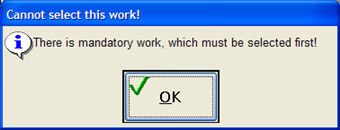
In the Priority Planning procedure, an operation can be made mandatory by setting the work priority to 0. This means that no operations that are not mandatory can be started prior to the mandatory operation.
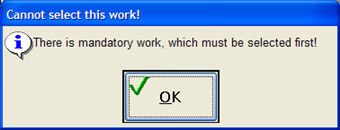
The message shown if you select another work item before a mandatory work item.
Furthermore, operations can be delegated or delegated and locked to particular employees in the Priority Planning procedure.
If an operation is delegated, it means that the operation will be shown in yellow for the person to whom it was delegated (see image). However, anyone with access to the work center can still start the operation.
Standby work items have the same background color as delegated work and can be selected by the person who put the work item on standby and by all other operators, if the work item allows multiple simultaneous operators. This is configured in the Update Work Center procedure.
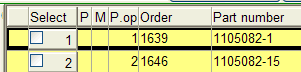
Standby and delegated work.
If an operation has been delegated and locked to an employee, it can no longer be started by anyone else.
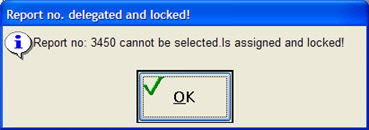
Message shown when someone tries to start an operation via report number that was "delegated and locked" to another employee.